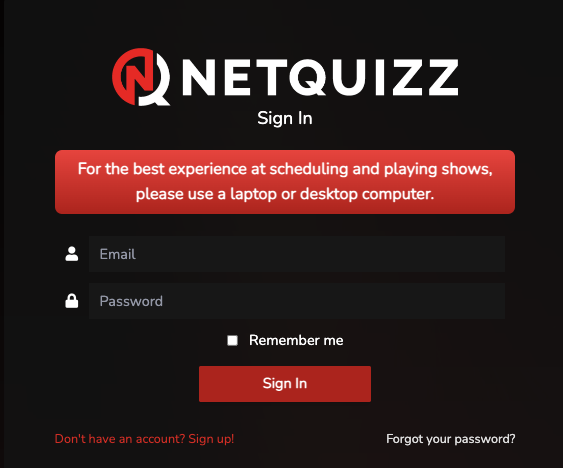What To Do Before Your First NetQuizz Trivia Show
Before you start your first NetQuizz trivia event, let’s get you prepared for an ultimate experience, that both you and your customers will enjoy!
If you’re running a business, you want to make sure your customers are entertained without it burning a hole in your pocket. You want them to have a blast, mingle with each other, and keep coming back each week for more. You want your venue to be the go-to establishment, with entertainment that is guaranteed to be cost effective. Enter NetQuizz, the entertainment solution that ticks all those boxes and more! But before we sail off into the sunset together, you need to understand the basics first. So let’s dive into the juicy details of the platform that’s taking the country by storm!
The facts:
- There’s no live trivia host – everything is streamed direct through your venue’s TV and audio system.
- Every show has 6 rounds of trivia, that last for about 2 hours in total.
- Every show comes with a unique printable answer sheet for your teams to scribble on.
- Fresh new shows are added weekly.
The essentials;
- A stable internet connection. If you’re relying on your bar manager’s phone hotspot, with only one-bar of signal, well… NetQuizz isn’t going to work too well.
- You need a TV, and yes it is true, the bigger the better!
- Plenty of pens.
- A mobile device with the NetQuizz App installed.
Getting Started
To get started, you’ll need a NetQuizz account. If you haven’t registered for one yet, you can do so by heading to our home page and creating an account for your venue. You can also click here to register a NetQuizz account.
Every venue should have their own account. If you’ve already set up a NetQuizz, don’t create another one. Head to the Login page and from there you’ll be able to access your account and the NetQuizz trivia show library. Log in to your NetQuizz account from a desktop or laptop computer to schedule your first show.
Booking A Show
Once you’ve logged in, you will have access to the NetQuizz library where you can view a variety of themes like music trivia, general knowledge, or sports trivia shows. The first row contains the NetQuizz training videos. These are a must-watch for you and your staff, as it will give you all the key information you require to use the NetQuizz platform. – Most of which we’re going to cover in some detail now…
The NetQuizz library is constantly being updated, with new shows added every week. You can click into any of the shows to read more about it by pressing on the “Book/Info” button. If you’re not sure on which theme to pick, mix it up each time. You’ll soon see what your patrons enjoy the most. At NetQuizz, we recommend starting with a music trivia show, they’re sure crowd pleasers that everyone will enjoy! As a first-timer, you’ll get full access to the the NetQuizz platform with a free trial for your venue. If you want to continue using NetQuizz after your trial, you can subscribe to a plan that suits you. NetQuizz plans are based on how often you will play trivia at your venue. You can choose from weekly, fortnightly or monthly plans.
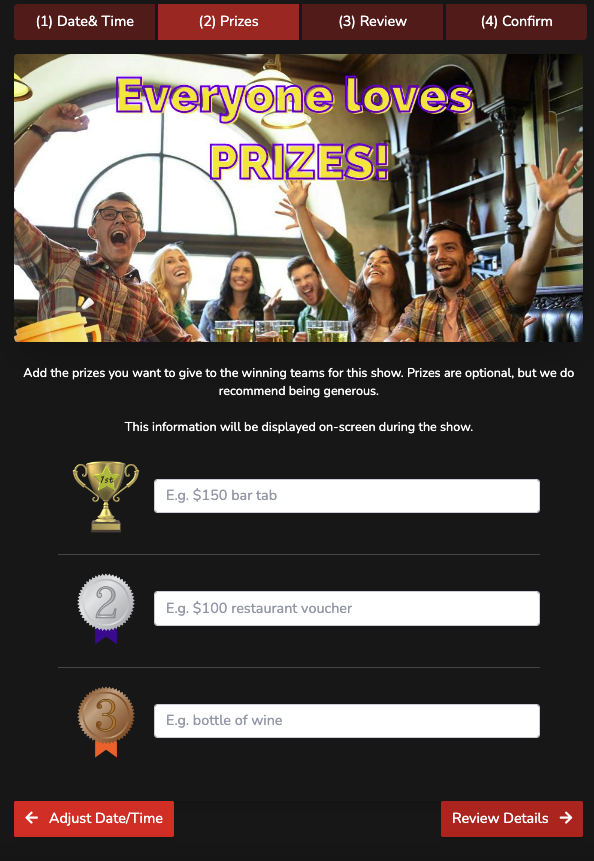
Once you’ve picked your first trivia show to play, it’s time to schedule it in.
From the “Book/Info” screen, scroll down and select the date and time you would like to schedule the event, and then hit “Save”. From here, enter the prizes you’ll be rewarding to the winning teams.You can add prizes for 1st, 2nd, and 3rd place teams.
Being generous will help to attract more players and boost repeat business. You can be as creative as you like with the prizes. Give your patrons something to get excited about.
Once you have played a few shows, you may feel like adding in more prizes. Some venues work outside the NetQuizz boundaries and offer prizes to players and teams in other ways. For example, a free drink for the best individual round, or even a prize to the team with the best name.
Pro-tip: Double-check your typing for prizes that you enter because they’ll be displayed on-screen during the show and within your Netquizz promotional materials.
Once your booking is confirmed, you’ll have the opportunity to download the unique answer sheets for that show. Make sure you print out enough copies for each team you anticipate will play and have some extras on hand, just in case.
You can always print out more answer sheets later, by accessing the “Manage Shows” section. This is located at the top of the library screen.
As the answer sheet is unique for every show, these cannot be re-used again. Your patrons will be very confused if you use an answer sheet made for a different show!
Ok, with your show booked in, and your answer sheets printed out, it’s time to spread the word and promote your upcoming NetQuizz trivia event!
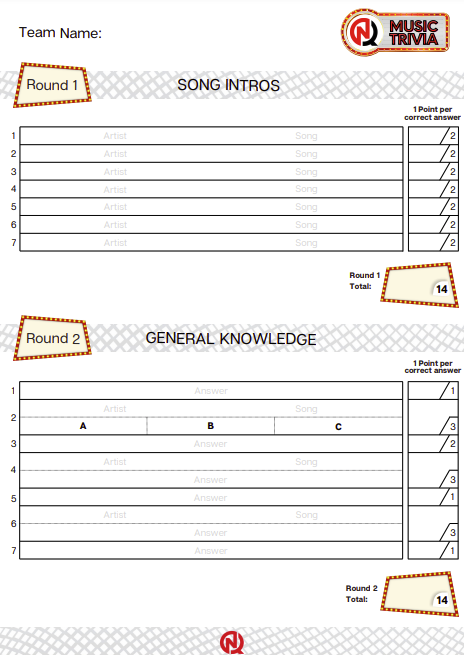

Advertising Your Event
Marketing your event is obviously the single most important thing to do to maximise attendance. How you do this often differs between venues. For some establishments, you may have a well defined, streamlined and effective method at communicating to your regulars and locals. For other venues, you may need a little assistance. In any circumstance, NetQuizz will give you some easy-to-use tools to help promote your upcoming trivia event.
After booking a show, you’ll notice a new video at the top of your library list, called “My Trivia Promo Reel.”- It’s like a personalised commercial just for your venue, and it’s completely free to use.
You can play it on a screen in your venue, 24 hours a day if you like, to promote your upcoming event. Your Trivia Promo Reel is a collection of multiple video slides that will tell patrons useful information about your event. Including what your prizes are, when the next trivia show will be playing, which teams won your previous trivia show, and other useful information. This silent video loops indefinitely and is a great way to advertise your next event inside your venue.
This promo reel will automatically update after each show, so you don’t have to worry about keeping it current. It’s like having your own personal marketing team, without the annoying coffee breath.
Of course, there are other ways to promote your trivia night too. If you want some fresh ideas, check out our best ways to Advertise Your Trivia Night. It’s packed with tips and tricks to help you maximise attendance using low or no cost methods. The idea is to make your trivia night the talk of the town!
Apart from telling everyone about your upcoming trivia night, there’s nothing more to do until the day of the show.
Show Day
Priority #1; Don’t forget the pens and answer sheets! – It’s essential you have enough ready to hand out, as you don’t want to be caught out come show time.
Although every show has a unique answer sheet, they’re always made up of three pages. This will allow teams to write their answers easily for each of the six rounds of trivia questions.
To stay organised, we recommend attaching the sheets to a clipboard or folder ahead of time. This way, you’ll be ready to hand them out as teams register. Plus, using a clipboard makes it easier for teams to write on and protects the paper sheets from any unexpected drink spillages.
To get the show started, make sure you have the NetQuizz App installed on a mobile or tablet device. The app allows you to record the names of the teams playing and their scores.
You can find the App by searching for “NetQuizz” in the Google Play Store or the Apple App Store, or by clicking on the App Store tab at the footer of this page.
Please Note: When you’ve downloaded the App and open it for the first time, please allow Push Notifications. If you do, you’ll receive reminders during the show to collect scores at the appropriate times. A lifesaver if you’re caught in a conversation or distracted behind the bar.
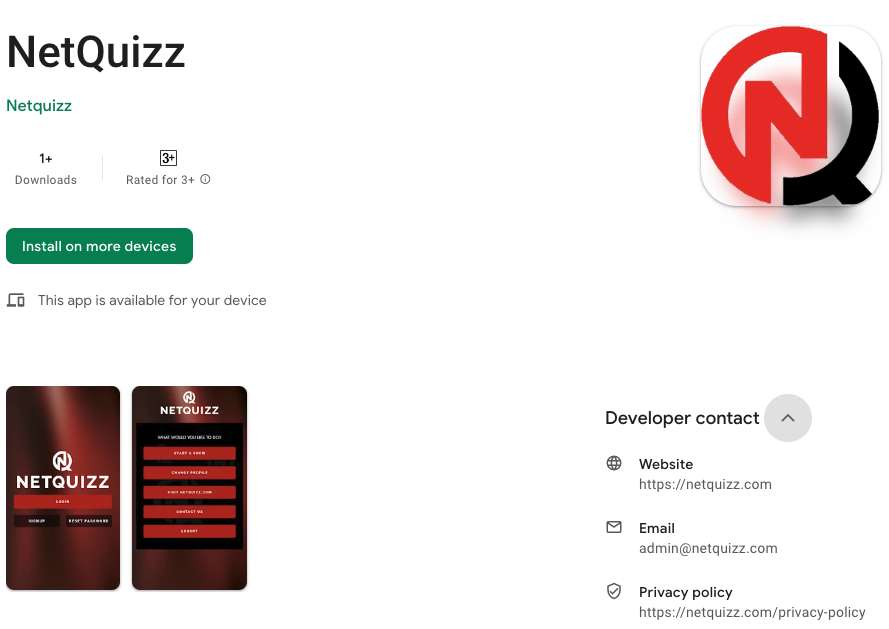
To begin the show, log into your NetQuizz account on your laptop or desktop computer. Once you’re logged in, click on the “Manage Shows” tab at the top of the screen and select the show you have booked in. When it’s time to start the show, simply press “Start Show”. You’ll be prompted to tick some boxes to confirm you’re ready to start. You’ll also be asked to enter a code from your App for the show to begin. This will sync everything up so teams and scores are displayed on your screen. Once you’ve entered the code, make sure your computer is connected to your TV and in-house audio system.
All NetQuizz trivia shows start the same, with a sound check and a 10-minute “warm-up”. During this time of the show, is the point where you distribute the answer sheets to each team, and enter their team name into the NetQuizz App on your mobile device. The team names will then appear on the screen once you have entered them.
Don’t forget, you’re against the clock here. This ten minutes window is for you to register the teams and distribute those Answer sheets, so don’t be procrastinating until you’ve got it out the way! The show host will guide the playing teams on what to do and when to do it. You don’t need to be involved for a while. so you can get behind the bar, serve some customers, or run your usual business errands.
At around 40 minutes into the show, it’ll be time to collect the scores from each team. You’ll receive a notification on your App to collect the scores when the time is right. All NetQuizz shows have six rounds, and after rounds two, four, and six, our host with ask each team to swap their answer sheets with an opposing team to mark them.
After the teams have marked each others answer sheets and tallied up the scores, you’ll be invited by the host to collect the scores from each team. It’s at this point you will receive a push notifications reminder (as long as you accepted to receive Push Notifications). The teams will be given a ten minute break, giving you enough time to collect each answer sheet, enter the score next to the corresponding team name in the NetQuizz App on your mobile device, and then hand out the answer sheets back to the correct team.
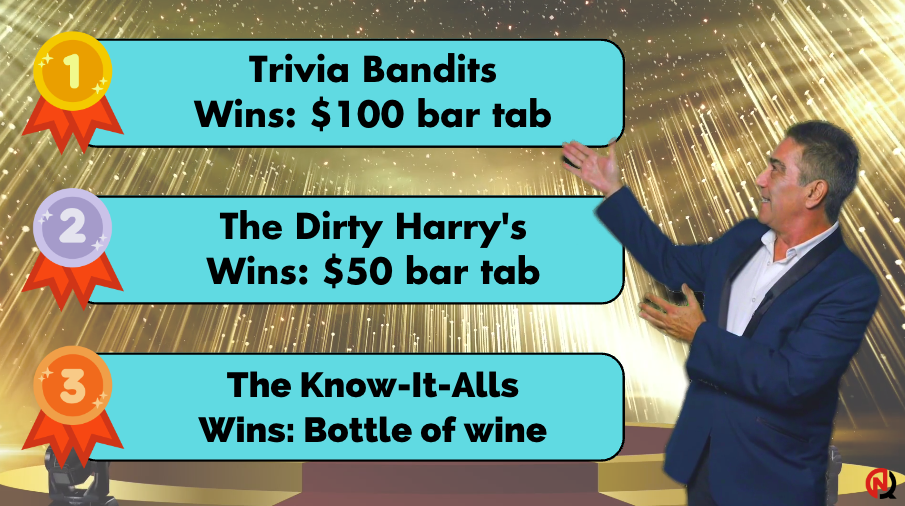
You’ll repeat this process after round four and after round six. However, as round six is the final round of the game, the App will ask you to publish the scores on the screen for everyone to see.
Once you’ve checked all the scores are correctly entered for each team, and you submit the scores through the App, the winners will be announced by our host on the screen. This finale bring us to the end of the game and the opportunity for you to hand out the prizes to the winning teams and congratulate them on their success!
If you ever have any questions or need help, we’re always available to help ensure a smooth and successful event. The NetQuizz platform is designed to be user-friendly, and you’ll soon feel comfortable running trivia nights every week with ease. If you have a new staff member that will be assisting with the show, we recommend they watch the training videos again, to ensure a great experience for everyone.
What if there's a tie break?
Our trivia events are designed to keep teams paying to the very end! Anyone can be a winner on the night.
This often results in close scores, which is great for friendly competition, but can sometimes result in the scores being tied between the prize winning teams.
In the event of a tie, you will need to intervene when prompted with a tie-breaker question, that will be necessary to determine which teams win what prizes.
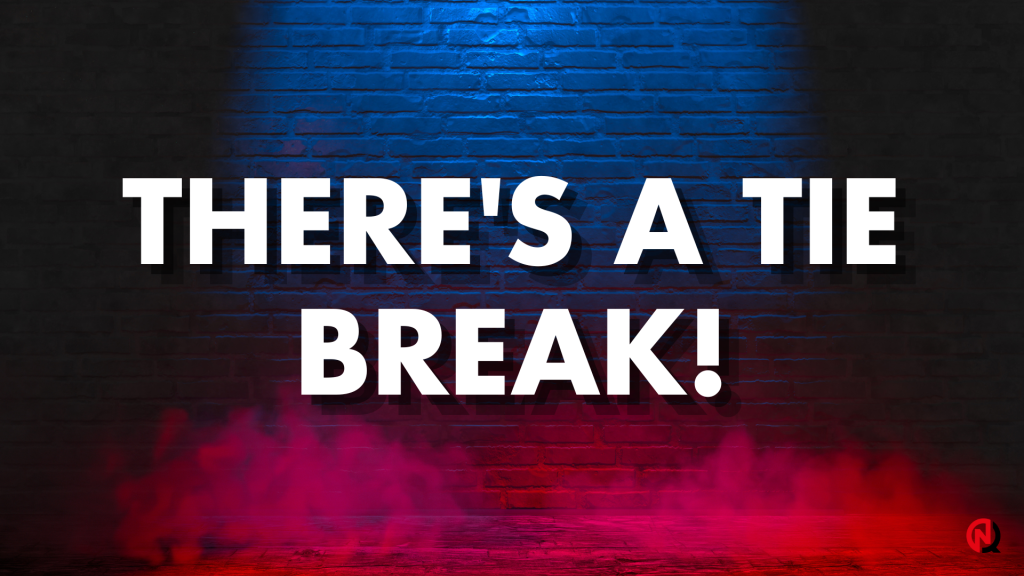
Thankfully, the NetQuizz App on your mobile device will guide you through the process. It will notify you of the tie break, and provide you with clear instructions on how to settle the tie.
All tie-breaker questions are multiple-choice with three options: A, B, or C. NetQuizz will display on the screen the names of the teams involved and provide instructions to both you and all the playing teams on how we’re going to resolve it.
To proceed with the tie-break, one member from each team will present themselves to you, the “Local Host.”
The NetQuizz App will display the team names for the tie-break, and if there is only one tie-break needed, it will provide a multiple choice question and answer to determine the winning team.
The rules for all tie-break questions will be discussed on the screen before you intervene.
If a tie-break occurs, call one person from each team to answer the question displayed in the App. Teams are asked to shout out their team name to answer first, and will only have one chance to answer. If they are incorrect, they are excluded from answering the same question again.
The first person to answer correctly wins, and you simply press the winning team name on the App to register the winner of the tie-break. This will adjust the position of the teams, and re-publish the scoreboard for everyone to see.
Tie-breaks don’t happen too often, but chances are, they will happen at some point, so it’s best to be prepared.
A staff member with a clear, loud voice and a bit of confidence will be ideal to carry out the tie-breaker process.
Good luck and enjoy!